Simple Password Security for Your Organization
It’s important to keep your data secure, and passwords are the simplest way to do that. The problem is you have so many passwords for multiple different sites and to truly keep your data safe you should have different passwords for each of those sites. Not to mention the different character requirements for those passwords like upper and lowercase letters, special symbols, numbers, etc. It piles up.
Clear the clutter with a secure business password manager like LastPass.

LastPass for Business
As a password manager, LastPass stores all of your passwords for you so you don’t have to remember them. You only have to remember ONE password to log you into your LastPass account.
Protect Your Data With a Password Manager in Doral
As workplaces move to hybrid and remote models, business security has to make changes as well. The business version of LastPass enables you to utilize identity and access management (IAM) for your remote team members so they can access their work securely.
LastPass also:
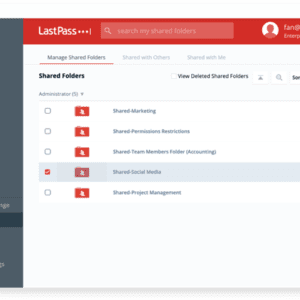
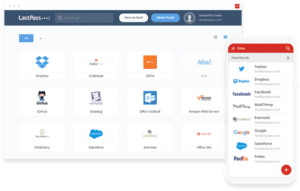
Equip Your Employees With Secure Password Management and Sharing
Sure, you can write your passwords on sticky notes or store them in a spreadsheet, but they won’t be safe. Sharing them via email or text leaves them vulnerable. Prevent your employees from making risky moves like this by equipping them with a password manager like LastPass.
Need multiple team members to have access to certain passwords? Not a problem. LastPass for Business enables you to securely share folders of passwords between employees. With access to Internos’s partnership with LastPass, you can rest assured that your passwords are protected.
LastPass FAQ
How much does LastPass cost?
You can test LastPass for free for 14 days. Monthly billed plans include:
- MFA: $3/month per user
- Teams: $4/month per user
- Enterprise: $6/month per user
- Identity: $8/month per user

