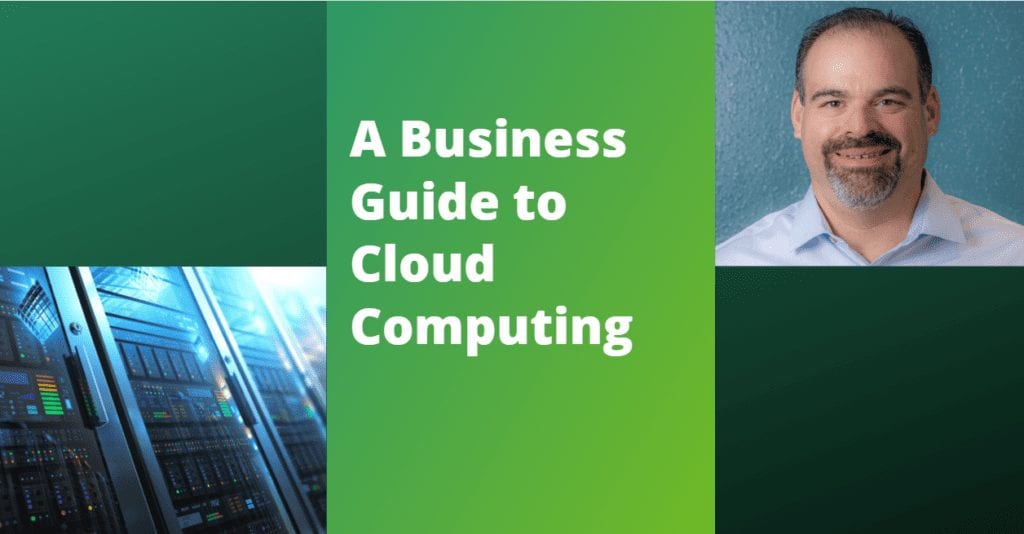
Wondering how some businesses survived despite the limitations of COVID-19? The answer is in cloud computing, which made the transition to a remote workforce much easier. Cloud computing advantages for business are so compelling that most small and medium businesses will continue on the cloud even if their entire workforce returns to the office.
Here are some quick highlights of cloud computing advantages for business:
- Data is safer
- Sharing and collaborating is easier
- Pay for what you need as you need it — operational expense instead of capital expense
- More accessible
- Scalability
- Centralized management
- More up to date
- Easier to adjust at peak demand cycles
- Multiple site redundancy at affordable prices
>>Choose IT support that’s right for your business with our free checklist
In Depth: Cloud Computing Advantages for Businesses
In a nutshell, cloud computing allows for real-time access and collaboration within documents no matter where the collaborators are.
- Flexibility. Adding or expanding technological infrastructure resources on an as-needed basis can be done easily and quickly. If you need more locations or more storage next year, you won’t need to budget for them.
- Scalability. You no longer need to plan for capital expenditures such as purchasing servers. All you need to do is budget for the expense of contracting with a cloud computing provider. Therefore you:
- Only paying for what you use.
- Using fewer employee hours to apply and manage it.
- Eliminating the need to update individual computers, other devices and software. It will all be done in the cloud.
- Having independence from a particular location. Since your data is accessed via the internet, your staff can work from anywhere.
- Device and software cost and maintenance. Again, since every device and application will be on the cloud, they do not need to be installed on each user’s computer. Programs will be accessible even if the users are working from a different workstation or travelling.
- Multi- occupancy. Because the cloud is a shared platform:
- The organizational elements such as servers can be centralized and in locations with lower costs.
- Peak-load capacity increases.
- Underutilized systems can be improved or eliminated.
- Increased productivity. Since users/employees can work and collaborate on the same data at the same time, productivity is increased. It won’t be necessary to send data by email or other means to review or approve, saving time. As an added bonus, the cost of individual applications is eliminated.
- Continuity of your business. The use of multiple redundant sites means your data is protected and available even if there is a disaster or cyber security threat. It is unlikely to affect all the servers that house your data.
- Higher level of security. Cloud computing providers are able to devote more resources to solving security issues than most small and medium businesses. They have better tools and stay up to date on technical skills because that is the focus of their business.
>>Would you know what to do if hit with ransomware? Download our free checklist.
Public Cloud vs Private Cloud vs Hosted Data
Cloud computing can be on public clouds or private ones. Public, of course, is more economical. The servers that house your cloud data are shared with others.
Think of shared servers as a filing cabinet. Your data in one drawer and other company’s data in another drawer. You don’t have a key to the other businesses’ file drawers and they don’t have yours. All are safe from each other. In the cloud, that’s how data is stored on a shared server and still secure.
Private clouds are designed for each company and dedicated to that business only. Obviously, that makes them more expensive. One of the great things about cloud computing is that your business can start off on a public cloud and as it expands and grows, you can switch over to private.
Cloud computing should not be confused with hosted data. With hosted solutions, your data is stored on someone else’s server, exposing it to complete annihilation if that server is damaged by a natural disaster or breached in any way. In contrast, cloud computing puts your data on multiple servers, not just one. Therefore it is unlikely that you will lose ALL of your data.
Cloud Computing Cyber Security and Privacy
Cloud computing offers the best cyber security for two main reasons:
- Since your data is on multiple servers, it is far less likely that ALL those servers will have a disaster leading to total data loss.
- Cloud service providers have a vested interest in providing deep data security. It is their only focus, their bread and butter. Yours, of course, is whatever product or service your business provides.
According to the Cloud Security Alliance, the top three threats in the cloud are:
- Insecure interfaces and APIs
- Data loss and leakage
- Hardware failure
Not all cloud computing providers are the same so it is important to do your due diligence (or have a top-notch managed service provider (MSP) such as Internos Group help you decide).
Read the fine print of the privacy policy of your cloud services vendor. Make sure the vendor has a policy of NOT sharing your data.
Find out how many servers and locations they use to store your data. Data widely housed requires more complex security. Private cloud installations are motivated, in part, by a desire for more control over the infrastructure and information security of their cloud.
>>Would you know what to do if hit with ransomware? Download our free checklist.
Start Your Cloud Computing Search
The right IT partner can monitor and adjust your cloud computing solution to maximize your IT infrastructure investment. Ready to get started? Contact us or book a meeting.

