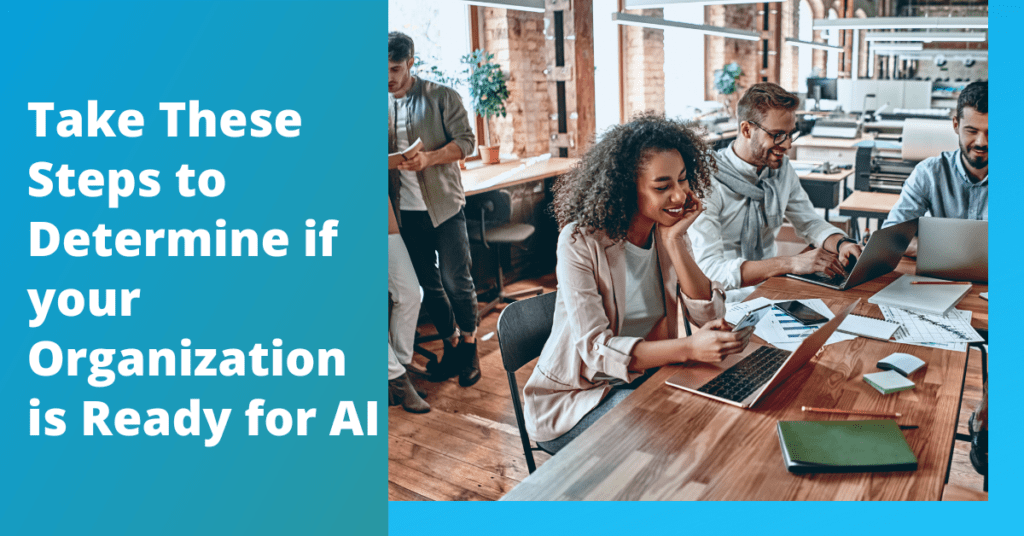
Integrating any AI into your organization’s daily operations is a transformative step, and Microsoft’s Copilot is no exception. Effective Copilot integration is about more than just a new technology, you need to prepare your organization strategically to get the most out of this tool.
There are 10 key steps you’ll need to take to assess your readiness for Copilot. With the right approach and an IT team on your side, Copilot can unlock productivity and drive innovation across your team.
1. Define Your AI Goals and Outcomes
You’ll need to start with a clear vision of how Copilot can be integrated into your organization. What workflows can be enhanced with AI? What will you use AI for? AI is great at automating routine tasks, enhancing team collaboration and supporting data-driven insights.
Having a clearly defined vision and objective in mind will help guide you through the integration process.
2. Build Awareness and Engagement Across Teams
AI is still so new that many people may not understand its potential. It’s vital to educate your team on Copilot’s benefits. You can do this through team meetings, training or workshops. It will help your employees understand how Copilot can enhance their roles, and help dispel any concerns your staff might have about using artificial intelligence.
3. Create a Realistic Integration Roadmap
You’ll need to map out each stage of your Copilot integration strategy, from assessing readiness to testing and full deployment. We highly recommend creating milestones for training, infrastructure preparation and performance checking. These milestones will help track the team’s progress and how well Copilot is being adopted into your organization.
4. Align Copilot With Organizational Objectives
It’s important to ensure your Copilot integration and AI’s capability align with overall company goals. How does AI help get you to the goals that have been set? Work with team leaders to discuss goals and how AI may help their departments reach goals and grow your business. When your objectives for AI use align with overall goals, it will help everyone see the value.
5. Assess Your IT Infrastructure Readiness
Do you already have software or applications that can support Copilot (i.e. Microsoft 365 products)? You’ll need to have infrastructure that meets the requirements laid out by Microsoft, compliance regulations and any other cybersecurity needs. Take a look at data storage and network bandwidth.
Assessing your infrastructure proactively can prevent any technical hiccups during both deployment of Copilot and its everyday usage.
6. Prepare for Change Management
When you leverage AI, you’ll need support and flexibility in place. Identify potential obstacles, which could be training gaps or employees resisting change. Educate employees on how it will impact their roles, soothe worries about jobs being taken over by AI and provide proper training to help make the transition smoother.
7. Test Copilot With a Pilot Program
To assess your overall team’s readiness, launch a pilot program for some of your employees. Gather feedback from them to see how Copilot performs, what may need to be adjusted or if there is a learning curve you need to take into account.
A pilot program will help you fine-tune your strategy before you fully integrate Copilot across all areas of your organization.
8. Refine Plans Based on Pilot Feedback
Take the findings from your pilot program and adjust your Copilot integration plans. You may need to add to training materials, change up the workflows or make technical improvements based on usage.
Practice makes perfect, so rolling out a limited pilot initiative will help to ensure a smooth and impactful launch on a larger scale.
9. Launch Copilot Across the Organization
After your pilot session, you’ll have a better understanding of your organization’s readiness. Did it not go well? You may want to try a test again once you’ve adjusted your strategy. When you launch, keep communication channels open so you can gain more insights and address questions.
10. Embrace a Cycle of Continuous Improvement
When you finally launch, keep gathering user feedback to maintain momentum. Over the first few months, regularly hold feedback sessions. Based on what your employees are saying, refine your strategy. When you commit to continuous improvement, it will ensure your Copilot integration always remains a valuable asset.
Need Help With Copilot Integration?
You can’t just take a plug-and-play approach when it comes to Copilot integration. It involves strategic planning, team alignment and infrastructure readiness.
Need help determining your readiness for Microsoft Copilot or another AI tool? Download our Copilot Readiness Guide to get started.

