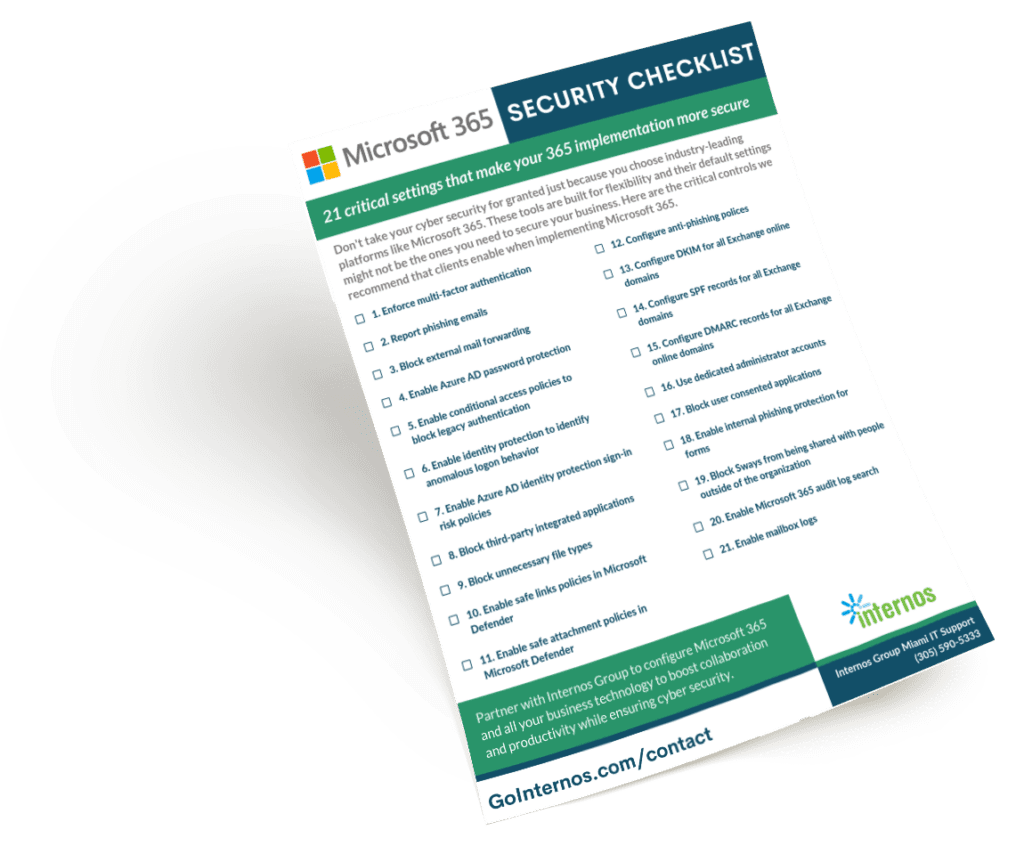Don’t Think You’re at Risk? You Are, and Here’s Why:
27%
of organizations have experienced a public cloud security event in the last 12 months
23%
of cloud security events are caused by security misconfigurations in cloud infrastructure
99%
of cloud security failures through 2025 are estimated to be the client's fault
Sources: Checkpoint, Gartner
Understanding Your Shared Responsibility
Evolving technology makes it virtually impossible for cloud providers like Microsoft 365 to fully protect your data. That is why they make it clear in their user agreements that they are not responsible for your data security — you are. It’s called the shared responsibility model (SRM).
The SRM of the cloud does not allow cyber security to be taken for granted even when you choose industry-leading cloud platforms such as Microsoft 365. The cloud services acknowledge that they can’t keep you fully protected without your help. They make it clear to users what they are and are not liable for. That’s where your responsibility starts.
Get the Microsoft 365 Security Checklist
Complete this form for your free download.