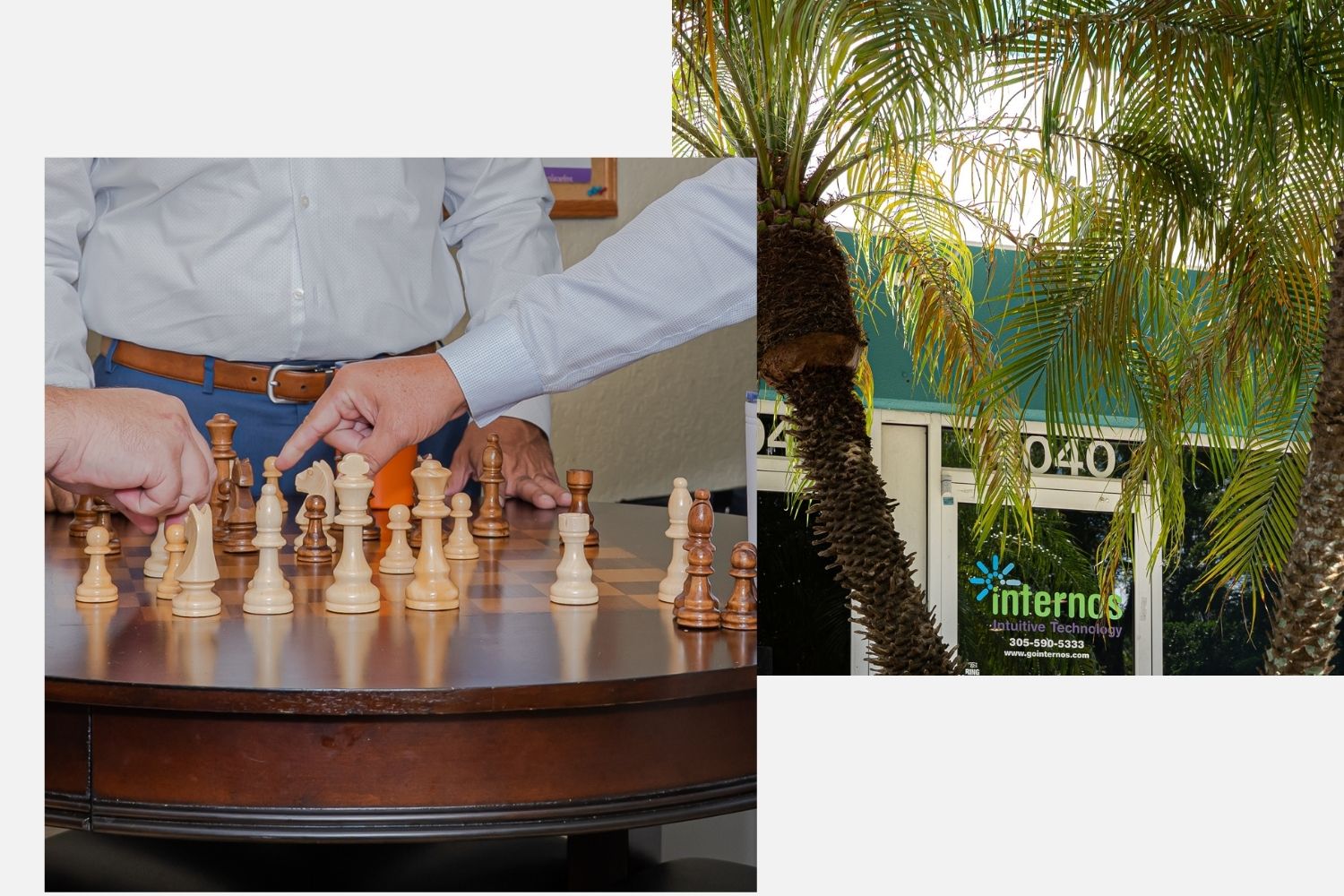Tapping Into the Power of Microsoft Teams
Now, more than ever, seamless communication and collaboration are essential for success. Microsoft Teams brings together chat, meetings, calling and files into a single, unified hub. As a leading managed service provider, we understand the importance of leveraging technology to enhance productivity and drive business growth. Are you getting all the benefits of Microsoft Teams and its benefits for your organization?
Get Started with Microsoft Teams Today
Is Your What Can Microsoft Teams Do for Your Business?
With Teams, you can:

Make Meetings Better
With Microsoft Teams, your organization can rely on high-quality video and audio for more engaging and productive meetings. All the functionality you need is built-in with screen sharing and meeting recording.
Want to enhance meetings for everyone? Making your video conferences and calls more accessible and inclusive is simple with live captions and transcriptions.
More Productivity = Bigger ROI
Every organization is eager to get more done in less time. Microsoft Teams can help you reach your productivity goals with its:

Security First
The Internos team understands that security is a top priority. Adding a new tool to your company’s toolkit should bring you peace of mind. We always strive to protect our clients’ data and other assets with leading-edge solutions.
Microsoft Teams offers enhanced security with data encryption, multi-factor authentication, and compliance certifications. You can rely on the platform to protect sensitive information, secure your accounts, and help you meet industry compliance standards.
Tailored to Your Needs
At Internos, we’ve seen how Microsoft Teams can benefit organizations of all sizes and industries.
With Microsoft Teams on their side, small businesses can:
With Microsoft Teams, larger organizations will be able to:
Using Teams in Education and Healthcare
In the education setting, Teams can offer schools and institutions the ability to:
In the healthcare space, organizations are relying on Microsoft Teams to:
Why Choose Internos for Microsoft Teams?
As a trusted managed service provider in Fort Lauderdale, we have extensive experience in deploying, managing and supporting Microsoft Teams for businesses, firms and organizations of all sizes.
To ensure you’re getting the most value from your investment, our caring pros can help you:

Get Started with Microsoft Teams Today
Ready to transform your communication and collaboration with Microsoft Teams? Contact us today to learn more about our Microsoft Teams solutions and how we can help your business achieve its goals.