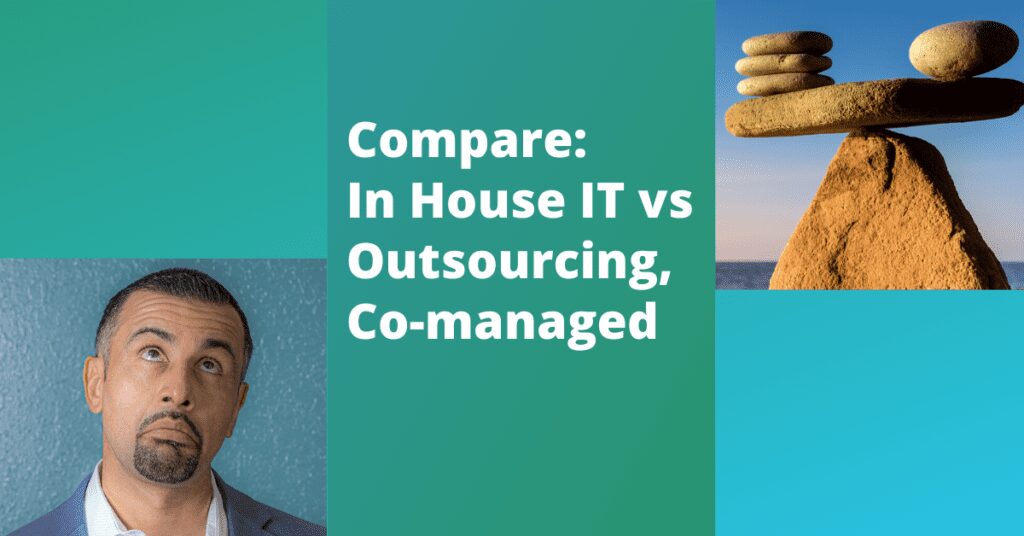
As a business owner, you wear many hats. When IT headaches and cyber security concerns keep you from having time to run your business, you know it’s time to get some help. Then you’re faced with the question, should you hire in-house or consider outsourcing IT support with a managed services provider? This guide will walk you through the pros and cons of both of those options as well as a middle ground that many aren’t aware of: co-managed IT support.
Of course, as an MSP, we’re biased toward outsourcing IT or co-managed. But stick around to let us show you why it’s the best option for most small to medium-sized businesses.
>> Choose IT support with our Managed IT Checklist
What Is an MSP?
MSP stands for managed service provider — a company that delivers IT services to another company. It can do it with MSP technicians on your site, remotely or a combination of both.
The best MSPs have 24/7/365 help desk support, cyber security, disaster recovery planning and more for a monthly fee. This gives them an incentive to keep your network humming, because they are paid the same whether there are 40 hours of proactive maintenance and planning or 400 hours of fixing problems.
In-House vs. Outsourcing IT Support
You like the idea of having your own expert right in your office to put out fires when needed. But you have to hire that person first, which is a lot of work. You need to post the job, screen the resumes, interview candidates and then negotiate the terms of the hire.
While you are doing all of this, you are not doing your normal work such as getting new business. Even if you assign the hiring to another member of your team, he or she is now wearing two hats, risking burnout and maybe resenting the new workload. When your new IT hire leaves, and they typically will within five years, you have to start all over again.
Hiring a managed service provider will also take some time and effort. But if you choose the right one, it will help you through every step of the way. The company will also serve you for years and partner with you to achieve your business goals.
Ask yourself these questions:
- Do you feel you have the expertise to hire your own IT person?
- Do you know how to manage that person in his/her role as your IT expert?
- Can one person handle your needs or will you need more, perhaps with different IT talents?
Managed service providers have the expertise of a large IT team without the expense. You will have access to a higher level of IT techs and their collective knowledge as they stay up-to-date on new technologies and threats. Though you won’t be their only client, their work with other businesses like yours will enhance their expertise. After all, that is all they do…IT.
Average Salary for In-House IT
| Experience | Base Pay | w/Benefits | Monthly $ |
|---|---|---|---|
| Junior | 50k | ~58k | $4,883 |
| Experienced | 70k | ~81k | $6,750 |
| Senior | 100k+ | ~115k+ | $9,583 |
>> Choose IT support with our Managed IT Checklist
Who You Gonna Call (on July 4th When Ransomware Causes a Shutdown)?
That tech you hired to handle IT is on vacation, sick or it’s a holiday, weekend, 3 a.m. Will you be able to find someone else to fix the virus that shuts your systems down? In-house tech positions can be high stress and no internal tech can “always be on duty.”
When you outsource your IT needs, they are “always on duty,” 24/7/365. Someone is always there — holidays, weekends, wee small hours of the morning — always. When you outsource, you reduce the risk of support gaps.
Comparing Costs of In-House vs. Outsourced IT Services
An in-house team costs more than just their salaries. There are hidden costs for training, illness, health benefits, unexpected downtime.
Monthly Costs For IT Services
| Company Size | In-House IT | Quality Outsourced MSP |
|---|---|---|
| 20 Users | $5,000 -$6,000 | $2,500 – $3,500 |
| 40 Users | $8,000 – $11,000 | $5,000 – $7,000 |
| 100 Users | $17,000 – $19,000 | $12,500 – $17,500 |
Even if you ignore those hidden costs, small companies usually save significantly by switching to an MSP.
Pros of In-House vs Outsourced IT Services
The two major pros of doing your IT in house are:
- IT techs are physically in the office during business hours (aside from sick/vacation time).
- Your in-house techs only work on your business and know it extremely well.
Some of the pros of outsourcing your IT services to a quality managed service provider include:
- Better value for your money
- Full coverage 24/7/365 with no burnout
- A diverse range of expertise and experience
- Best-in-class tools and processes
- Automatic scaling as your user count changes: This is true for growth as well as periods of contraction.
- Incentives to be as efficient as possible
That last pro deserves a bit more explanation: MSPs are paid by the user per month. No matter if they put out one fire or 200 in that month. So it is in an MSP’s best interest to prevent fires in the first place. That means proactively ensuring that the technology your business relies on keeps on going without issues or interruptions.
>> Choose IT support with our Managed IT Checklist
Co-Managed (In-House and MSP)
There is a third option and that is to use a combination of your IT in-house team and the services of an MSP. For some companies small and large, co-managed service provides a bridge between the two as it allows you, the client, to sample the way MSPs work. Some of the IT is done in house by your IT team and other tasks are outsourced to an MSP. Anything that is under the MSP contract is again covered 24/7/365 so you are never caught short-handed.
MSPs cater their services to whatever the client needs and can change gears if some combinations work better than others.
As we stated in the second paragraph, we are biased and believe that outsourcing IT support is by far the clear winner whether it is Co-Managed or Total Coverage. Not convinced? Contact us or book a meeting, virtual or in person.

